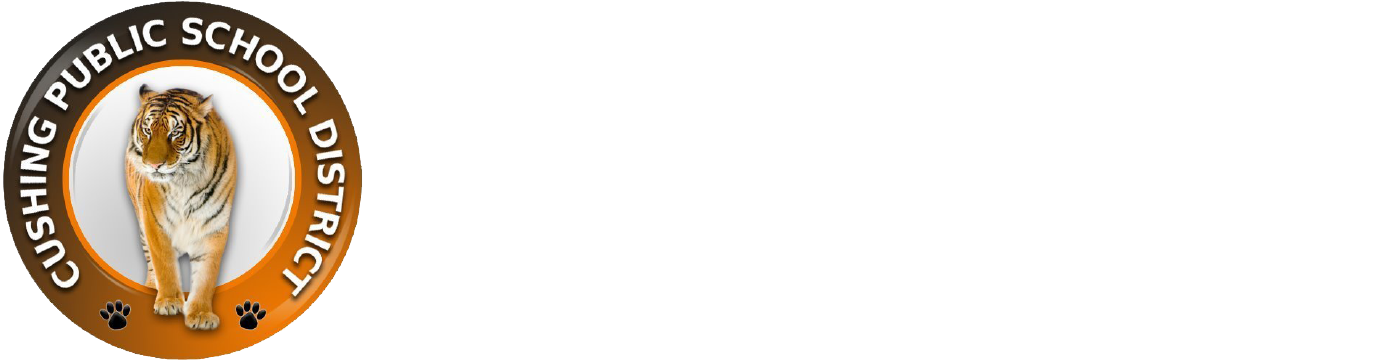Skip to content
Employment
Show submenu for Schools
Schools
Cushing Pre-Kindergarten
Cushing Lower Elementary
Cushing Upper Elementary
Cushing Middle School
Show submenu for School Board
Show submenu for Technology
Special Education
District Athletics
Facilities Rental / Request
Title VI
Compliance & Transparency
Show submenu for